
Have you ever had someone try to teach you something and it just didn’t click with you?
Or maybe someone else came along and told you to do it differently?
A couple of months ago, I joined a pool (billiards) league, mainly to help my friend CT out who was starting it. Although I owned a pool table for a few years way back in the day, it had been many years since I played with any regularity.
Even when I did play, I never truly tried to learn how to hit many shots. Sure, I could put some backspin on the cue ball but that was it.
So, after costing my team a match recently, my partner JR, who is a very good player decided to show me a few things to improve. Without getting into the gruesome details of this particular shot, he told me to hit it with top right english. I spent about 10 minutes practicing the shot that way.
It was at this point when CT, who had just walked over, grabs a stick and says he hits the shot with top LEFT english. He proceeds to knock it into the pocket on the first try.
JR turns to me and says, “that way works too – whichever way you feel comfortable.”
I’m not saying JR was just trying to cover his ass, but you have to imagine that I got a huge chuckle when that all went down.
So why am I talking to you about my crappy pool skills?
How does that story affect you one iota?
Here’s another true story that may hit a little closer to home for you.
The Keyboard Shortcut Dilemma
One day, I was helping a family member while she worked on her computer. Let me preface that she has used a computer for MANY years. As she worked, I noticed she never used keyboard shortcuts.
Whenever she needed a command, she would go find it on the applications menu bar. Honestly, I think she even quit the application using the menu bar.
After asking her about it, she said that her son used keyboard shortcuts all the time but that she couldn’t remember them so she just just used the menu bar.
After getting past my initial shock, I realized that this is what worked for her.
Did I personally find it inefficient? Without question. There is no denying that using your keyboard, where your hands are all the time, is much faster than using a mouse.
But, what it doesn’t take into account is the fact that having to store those keyboard shortcuts in your brain, isn’t for everyone, including my sister.
It was far better for her to not worry about trying to remember keyboard shortcuts when there was a perfectly good alternative solution – the ever-present menu bar.
She found a way that worked for her.
All that being said, I would still argue that one should learn the basic shortcuts – the ones that are application-agnostic, like copy/paste, undo, quit, save, save as, print, etc.
Push yourself a little bit. Maybe you’ll find that it’s easier to remember a bunch of shortcuts than you thought.
Given that those are common to all programs, you will use them all the time and increase your efficiency very quickly.
If you use a particular program on a regular basis, try learning some shortcuts of actions that you find yourself using frequently. If you are a writer, chances are, you may bold, italicize, and check spelling quite frequently.
How to learn keyboard shortcuts
It’s pretty simple. If you find yourself doing an action repetitively, go up to the menu and find that action. But instead of just clicking on it, look to see if it has a keyboard shortcut. If it does, it typically shows the keyboard command to the right. (see below). If it has a shortcut, mentally note it, back out of the menu, and then use the shortcut instead. Over time, you may find that you don’t have to go to the menu anymore.
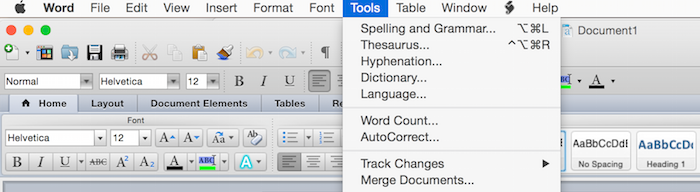
So, what’s the moral of this blog post?
Listen to what JR said.
Find the way that works for you and do it that way.