It’s the beginning of the year so you know what that means.
Not going to the gym you just bought a membership from. Stuffing a whole bag of goldfish crackers down your gullet for lunch. Other things that dissolve your new year resolutions. Along with those, I do one thing that affects me every day. I look at my current iPhone homescreen and assess if should make any changes. In truth, this is not a once a year thing for me. I do this every few months because my needs change. Plus, there are always new apps popping up that become more important than others.
Below is a screenshot of my new homescreen. For the most part, these represent the apps I use the most frequently.
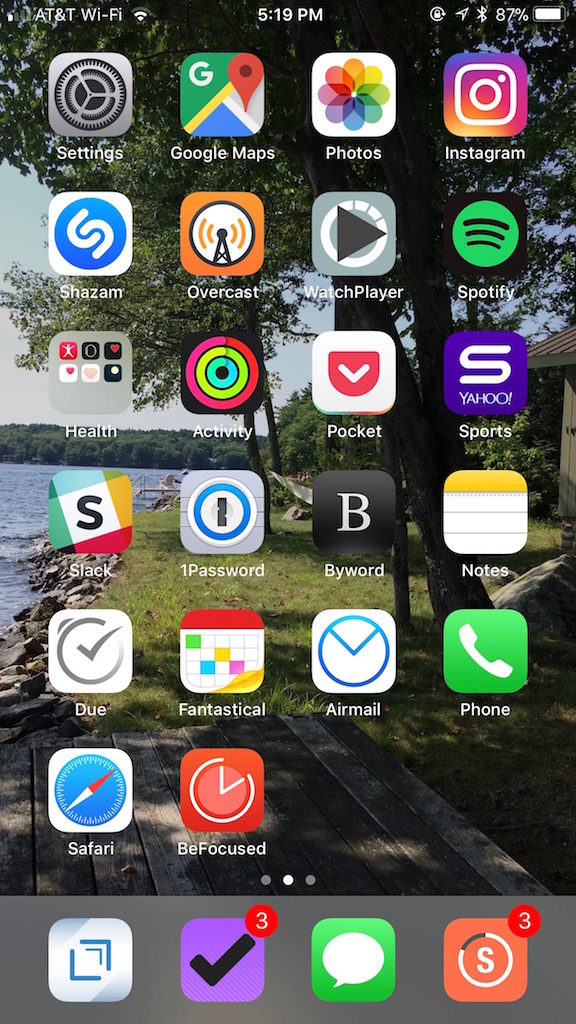
Here is a quick rundown on all of them and why I use them, starting from the top left.
Settings – I’ve toyed with moving this off the homescreen but I am always in some part of Settings all the time.
Google Maps – The main reason why I use this is because a long time ago, I was able to set it so that if I searched my computer, it would show up on my phone. For once, I’m willing to give up some privacy to Google for convenience.
Photos – Self-explanatory.
Instagram – Outside of some specific Facebook groups that I belong to for useful information, IG is my favorite social app. People don’t complain on IG as they do everywhere else. It’s purely entertainment.
Shazam – I’ve been a longtime user of SoundHound but figured I would switch to Shazam due to Apple’s recent purchase. I doubt it matters which one I use.
Overcast – My favorite podcast app. So much so, I’ve even written a separate post about it.
Watchplayer – Newly added because it’s the only way I can download podcast episodes onto my Apple Watch. It’s so aggravating that there is no easy way for any podcast app, including Apple’s, to download podcasts to the watch.
Spotify – I just gifted my family a family Spotify account so I used one of the user accounts. I think Spotify does excel at some things over Apple Music and I’m willing to give them another go to see if I would ever switch back to them.
Health folder – I don’t use a bunch of health apps regularly but I want easy access to them.
Activity – Close those rings! I feel this stock Apple app suffices for my activity needs.
Pocket – Of all the apps on my homescreen, this could go. It’s a Read It Later service which I use. The issue is that I do very little reading on my phone. I only keep this for those times I may find myself sitting and waiting somewhere like a doctor’s office for a long time.
Yahoo Sports – A simple app to get scores. I need my scores.
Slack – I love Slack. I use it mainly for personal reasons but also a couple of work-related items.
1Password – If you don’t have a password manager, you should. In this day and age, you’re a moron if you don’t.
Byword – Another app I’m not sure I need to have on my homescreen. It’s the app I use to write all my blog articles. I’ve tried a bunch but I love Byword’s simplicity. However, I almost never write on my phone. At this point, it’s more a visual reminder to write. I imagine this will come off the homescreen in a month’s time.
Apple Notes – Maybe because my needs have changed, I don’t write a lot of notes – certainly not on my phone. Most things I do write are just little snippets of info that I would naturally put in the Drafts app. This probably will shift to a second screen sooner than later.
Due – My favorite reminder app. Much more powerful than Apple’s stock Reminders app.
Fantastical – My favorite calendar app, used on all my devices. Being able to type in natural input language versus having to kick around dials and deal with pain in the arse UI controls can’t be underestimated.
Airmail – There is no perfect email app that I’ve found. I have a love/hate relationship with Airmail but I still think it’s better than any others I’ve tried.
Phone – Tip: Set up a few favorites and if you have an iPhone 6s or newer, you can force touch (3D touch) to get to your favorites. I only set it up in the last few months and I kick myself for not doing it sooner.
Safari – Truthfully, I could start any search in the Drafts app but I’ve got the space. No need to push Safari off the homescreen.
Be Focused – I want to use the Pomodoro technique a lot more than I do. I decided to put this on my homescreen and see if that will help. I tend to leave a few open slots on my homescreen to fiddle with various apps. This app is taking up one of those spaces. Let’s see if it lasts. Having a watch may force this off the homescreen for something else though.
Drafts – Quick note taking. This is critical enough to get Position A on my dock as well as two separate posts – one related to dictation on the Apple Watch and the other on being more efficient.
OmniFocus – My task manager of choice. Not for the faint of heart. More power than I need but whenever I think of trying something different, I keep coming back to it.
Messages – Who doesn’t send and receive messages all day long?
Streaks – Form those habits! I’ve tried a lot of habit-forming apps and this is head and shoulders above everything else. The UX is as good as it gets.
One last thing. As you can see, there are only two apps that you see badges for. I only turn on badges for six apps. Due, Phone, Fantastical, Omnifocus, Messages, and Streaks. Those are the only ones that deserve that functionality. However, with a new Apple Watch, that may go down. Turn off those badges, people!
Oh, and if anyone cares, the background photo is from a family summer house in Maine. It sure isn’t going to be a pic of bombogenesis 2018.