Since I just wrote about my iPhone’s homescreen changes, I’ll now show you my main Apple Watch face. This shouldn’t bore you as much since you can only put so much on a watch face.
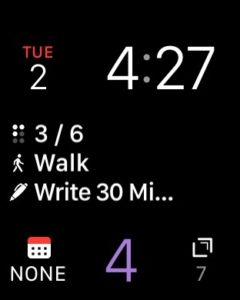
Hey, look at that. I show the time and date. Weird.
That leaves me with four complications using the Modular watch face. I really could use a couple more. Alas, I ultimately decided on the following four complications.
Streaks – I love having a way to remind myself of habits I’m trying to build and keeping those streaks alive. I also put this in the main complication area so I could see a few of them typed out on the watch face versus a tiny symbol that forces me to click on the icon to see what I have left to do that day.
Fantastical – I need to know if I’ve got something coming up on my calendar.
Omnifocus – My task manager. Gotta keep track of my critical tasks for the day.
Drafts – Quick notes. I have two separate blog posts about Drafts. One talks about dictation on the watch specifically and the other explains one simple solution to becoming more efficient.
That’s it. 26 apps on my iPhone’s homescreen be damned.